A major source of confusion regarding the Store threshold value used by Intelligent Message Filter (IMF) is the IMF UI itself. This is documented in Intelligent Message Filter release notes.
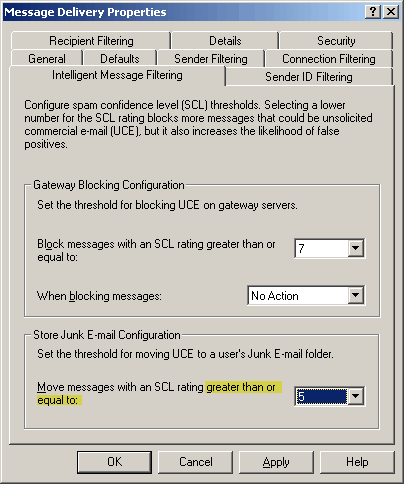
Figure 1: The text for the Store SCL incorrectly states that messages with SCL greater than or equal to the Store threshold will be moved to Junk Mail
What it says: In ESM | Global Settings | Message Delivery | properties | Intelligent Message Filtering tab, the Store Junk E-mail Configuration section reads Move messages with an SCL rating greater than or equal to. If you never read the Release Notes - and I know many of us don't, particularly in smaller environments where IMF is more popular - you follow what the UI says and assume setting a store SCL fo 6 would makes messages with a SCL of 6 or higherto be moved to the Junk Mail folder.
What it does: The Release Notes clarify this - the UI should say "Move messages with an SCL rating greater than". Only messages with a higher SCL than that value are moved to Junk Mail.
Apparently, Exchange Server 2003 SP2 did not fix this either and SP2 Release Notes make no mention of this. For many Exchange environments that did not use IMF v1 - a separate download - SP2 is their first encounter with IMF.
Related Posts:
- TechEd 2007: Notes from the BOF Session on Fighting Spam With Exchange Server 2007
- Exchange Server 2003 SP2 and IMF
- Troubleshooting IMF: Important performance counter
- IMF: Archiving spam
- IMF: Where's the whitelist?
- IMF does not scan messages larger than 3 Mb
- IMF: Updates not showing up in Add/Remove Programs?
- Intelligent Message Filter (IMF) v1 download removed from microsoft.com
- Update: Manually removing IMF v1
- IMF: How to exclude recipients from IMF filtering
- IMF: Gateway thresholds per server
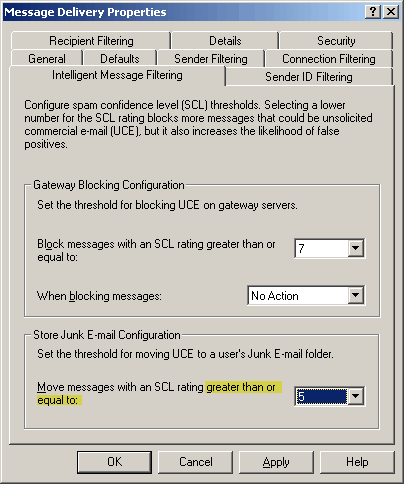
Figure 1: The text for the Store SCL incorrectly states that messages with SCL greater than or equal to the Store threshold will be moved to Junk Mail
What it says: In ESM | Global Settings | Message Delivery | properties | Intelligent Message Filtering tab, the Store Junk E-mail Configuration section reads Move messages with an SCL rating greater than or equal to. If you never read the Release Notes - and I know many of us don't, particularly in smaller environments where IMF is more popular - you follow what the UI says and assume setting a store SCL fo 6 would makes messages with a SCL of 6 or higherto be moved to the Junk Mail folder.
What it does: The Release Notes clarify this - the UI should say "Move messages with an SCL rating greater than". Only messages with a higher SCL than that value are moved to Junk Mail.
Apparently, Exchange Server 2003 SP2 did not fix this either and SP2 Release Notes make no mention of this. For many Exchange environments that did not use IMF v1 - a separate download - SP2 is their first encounter with IMF.
Related Posts:
- TechEd 2007: Notes from the BOF Session on Fighting Spam With Exchange Server 2007
- Exchange Server 2003 SP2 and IMF
- Troubleshooting IMF: Important performance counter
- IMF: Archiving spam
- IMF: Where's the whitelist?
- IMF does not scan messages larger than 3 Mb
- IMF: Updates not showing up in Add/Remove Programs?
- Intelligent Message Filter (IMF) v1 download removed from microsoft.com
- Update: Manually removing IMF v1
- IMF: How to exclude recipients from IMF filtering
- IMF: Gateway thresholds per server

 Exchangepedia Blog is read by visitors from all 50 US States and 150 countries world-wide
Exchangepedia Blog is read by visitors from all 50 US States and 150 countries world-wide



0 Comments:
Post a Comment
Links to this post:
Create a Link
<< Home