Much as I love blogging, I'm quite enjoying this unannounced break the past 3 weeks or so! A lot of interesting news, events (including TechEd 2009 in L.A.) and tidbits over the past weeks, and I'm sure you've kept up with it.
(Incidentally, this also happened to be the first year in a long while when I actually took a break from TechEd!) What prompted me to end my unannounced break is the rather interesting turn the VMWare FUD has taken, with Microsoft's Jeff Woolsey, Principal Group Program Manager in the Windows Server Hyper-V team actually responding to VMWare on the Virtualization team blog.
Let's take a few steps back and look at the sequence of events.
Hyper-V Wows IT Pros and Critics AlikeIt's no big secret that Microsoft's Hyper-V virtualization platform has wowed users and critics alike in its very first release. ZDNet's Mary-Jo Foley posted a review of the pre-release Hyper-V code (by Jason Perlow):
Even though Hyper-V is still pre-1.0 code, I think Microsoft has done a bang-up job with its hypervisor, and it may just turn this Linux freak a Windows 2008 junkie for running his own personal virtualization needs. While VMWare's ESX is still superior on a number of fronts, including its aforementioned VMotion technology and its more powerful cluster management tools, Microsoft has certainly sent a major warning shot across its bow and the bows of the respective Linux vendors, as well.
More in
Review: Microsoft's Hyper-V puts VMWare and Linux on notice on ZDNet.com.
InfoWorld's Randall C. Kennedy, who can never be accused of writing a kind word for Microsoft by any stretch of the imagination, calls Hyper-V a "technically sound, well-performing hypervisor..." in
Test Center reveiw: Microsoft's Hyper-V does the trick.
I've been using Hyper-V myself for a while now, and given how easy it is to deploy as a
server role in Windows Server 2008, or as a standalone virtualization server using
Hyper-V Server 2008, I'm admittedly a big fan and excited about where this train's headed.
Scott Drummonds' Video: VMWare FUD?Back to the VMWare episode— On May 1, 2009, a video titled "
Hyper-V Crashes in Consolidated Environments" is posted on YouTube by drummonds1974. The video, which seems to have been updated since then, leads with the following text :
On April 30, 2009, Microsoft TechNet and MSDN went down.
In 2008, Microsoft announced TechNet and MSDN migration to Hyper-V.
Are these two events related?
The video shows some VMs running on Hyper-V crashing, and the mystery voice-over informs you Hyper-V is running a workload "based on VMmark".
VMmark, in case you aren't already familiar with it, is an "industry-standard" virtualization benchmark— developed by VMWare.
Of course, no technical details about the particular test or the scenario are provided in the video. Towards the end, drummonds1974 quips:
.. in one of our tests, we actually got the parent partition to crash, which brought down the entire server. Here's a bluescreen of that happening...
You can't be blamed for thinking "Perhaps a childish prank by a newbie sysadmin who just learnt a new trick or two?"
The final screen of the video boldly concludes: Consolidated workloads crash Hyper-V.
The video was posted by Scott Drummonds, Technical Marketing Manager at VMWare.
Microsoft respondsJeff Woolsey responded to the video in
Hyper-V Winning Daily/VMWare FUD Reaching New Heights. Excerpt:
The poster, who doesn't appear on the video, doesn't state what company he works for or provide any context. Gee, I wonder where he works.
and
On the Hyper-V team, we run thousands of stress tests per week and the stress tests we run are far more invasive than the test in this video. So, I consulted our Hyper-V Supportability Program Manager and dug deeper. I wanted to know if we've had any Hyper-V crashes reported. Here's what I found out.
Of the 750,000 downloads, we've had 3 reports of crashes under stress and with the same error code as seen in the video bugcheck (0x00020001). The solution in all three cases was to upgrade the server BIOS which solved the problem. This can happen as hypervisors interact very closely with hardware and BIOS updates generally inlcude updated microcode for processors ofteintimes to address errata.
In case you're wondering, VMWare has had similar crashes with older BIOSes as well. Here.
Round 2: Drummonds' non-responseMay 15, 2009: Back at VMWare, Scott Drummonds responds with
Video on Hyper-V Crashes. Scott states:
..The video and descriptive text have raised more questions than answers.
Now, like me, if you watched the entire video about 5 times in an attempt to get any answers, much as you would appreciate the conciseness of Drummond's video, it was devoid of any answers. Drummonds continues to bash Hyper-V in his response:
...the run rules were violated to make Hyper-V produce its best results...
Nice!
09 May 09 09:17: Over on the Virtualization team blog, Woolsey responds with
Day Two of the Scott Drummonds VMWare FUD Fiasco. Rather than quote parts of it here, I'll let you read it and come to your own conclusion.
Of course, it doesn't end here!
Round 3: VMWare Responds, AgainMay 14, 2009: VMWare's Bruce Herndon responds in
Setting the Record Straight on the Hyper-V Video:
I am not exactly pleased to be writing on this particular subject in a public venue...
I can't help but comment here - Herndon is not exactly pleased about responding, but apparently, posting a public video on YouTube appears to be perfectly alright.
I had hoped that this whole kerfuffle would quickly die down, but it shows little sign of abating....
You hoped? Wihtout any details forthcoming for two weeks while a colleague from product marketing amateurishly bashes a competitor's product? As Woolsey points out,
In the meantime, VMware Sales Staff emails customers and would be customers to "check out this video" and VMware senior architects Twitter to "check out this video on You Tube"
Herndon ends his post with:
In the mean time, we intend to focus on helping to build amazing rock-solid products that our competitors can’t yet imagine.
Needless to say, I'm truly amazed by the attitude and tone of VMWare's posts!
Rather than reproducing Herndon's post and commenting on every bit, I'll let you head over to the Virtualization team's response from
17 May 09 10:01:
VMware FUD Fiasco Part 3....
All I can say is— it's not the VMWare I know, and certainly not the many fine folks who work at its Palo Alto headquarters
(I'm super-impressed with their new campus.. every bit as cool as Google's!). Perhaps the pressure of having real competition to deal with changes things? As Jason Perlow pointed out not too long ago:
Hyper-V represents the first stage of the mass-commodization of hypervisor technology, and if this beta release is any indication, it’s going to be a rough ride ahead for Microsoft’s competitors.
Labels: Hyper-V, Longhorn Server, Microsoft, Newsbytes
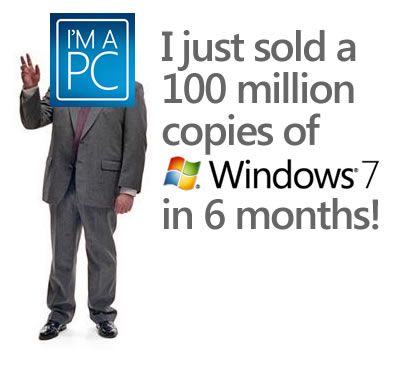

 Exchangepedia Blog is read by visitors from all 50 US States and 150 countries world-wide
Exchangepedia Blog is read by visitors from all 50 US States and 150 countries world-wide


 The San Jose Mercury News carried an interesting story over the weekend about how Bing's Silicon Valley-based team beat search engine giant Google to real-time search. Interestingly, Microsoft engineers Chad Carson and Eric Scheel, and their boss Sean Suchter— formerly VP of Search at Yahoo, planned it all aboard Alaska Airlines Flight 321 enroute to Seattle. The new search team at the Silicon Valley campus includes heavyweights like database expert and former IBMer Ashok K. Chandra— "a professorial presence who sounds like a poet when he compares creating computer algorithms to the view from the summit of Mount Whitney", and Shubha Nabar, a "newly-minted" Ph. D. from Stanford.
The San Jose Mercury News carried an interesting story over the weekend about how Bing's Silicon Valley-based team beat search engine giant Google to real-time search. Interestingly, Microsoft engineers Chad Carson and Eric Scheel, and their boss Sean Suchter— formerly VP of Search at Yahoo, planned it all aboard Alaska Airlines Flight 321 enroute to Seattle. The new search team at the Silicon Valley campus includes heavyweights like database expert and former IBMer Ashok K. Chandra— "a professorial presence who sounds like a poet when he compares creating computer algorithms to the view from the summit of Mount Whitney", and Shubha Nabar, a "newly-minted" Ph. D. from Stanford.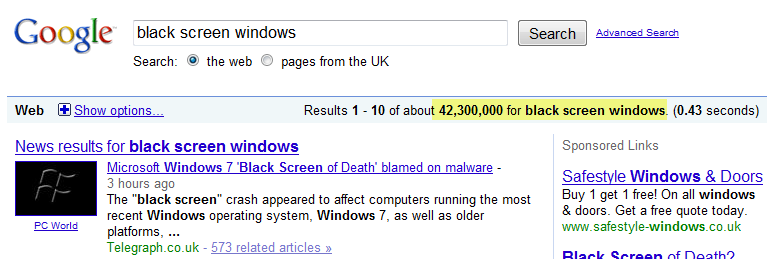
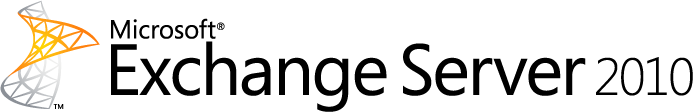
 Exchange 2007 will be supported on Windows Server 2008 R2, Kevin Allison, GM Exchange Customer Experience, posted on the Exchange team blog today. With the general availability of Exchange 2010 just around the corner, Microsoft had earlier decided not to update Exchange 2007 to support its latest server operating system. Exchange 2007 is supported on Windows Server 2003, Windows Server 2003 R2, and Windows Server 2008. This change in course is a result of customer feedback.
Exchange 2007 will be supported on Windows Server 2008 R2, Kevin Allison, GM Exchange Customer Experience, posted on the Exchange team blog today. With the general availability of Exchange 2010 just around the corner, Microsoft had earlier decided not to update Exchange 2007 to support its latest server operating system. Exchange 2007 is supported on Windows Server 2003, Windows Server 2003 R2, and Windows Server 2008. This change in course is a result of customer feedback. 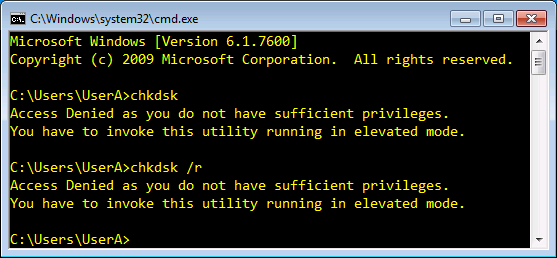
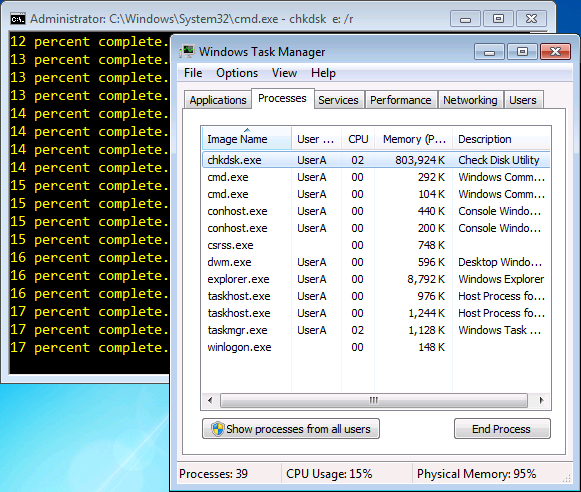
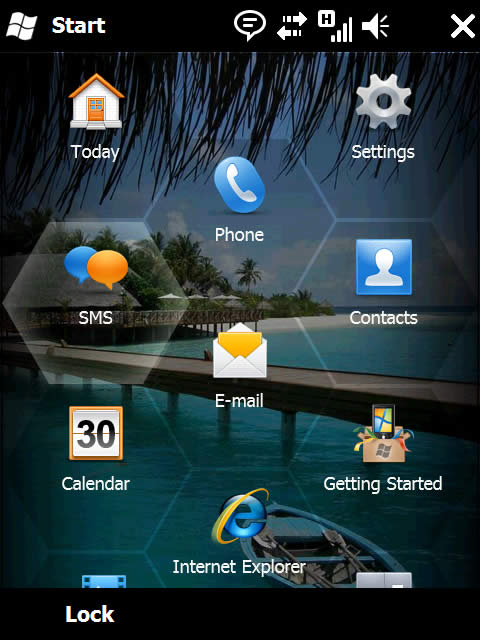
 It was a common belief Microsoft would never support the premium Outlook Web Access (OWA) experience on web browsers other than Internet Explorer (IE). OWA Premium, as you may already know, is the feature-rich OWA. Non-IE browsers such as FireFox and Safari have been relegated to the “reach” experience of OWA Light, with a
It was a common belief Microsoft would never support the premium Outlook Web Access (OWA) experience on web browsers other than Internet Explorer (IE). OWA Premium, as you may already know, is the feature-rich OWA. Non-IE browsers such as FireFox and Safari have been relegated to the “reach” experience of OWA Light, with a 
 As reported on the Exchange team blog,
As reported on the Exchange team blog, 


