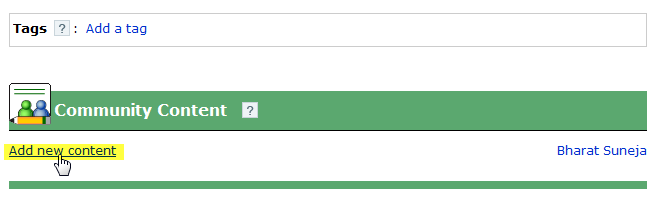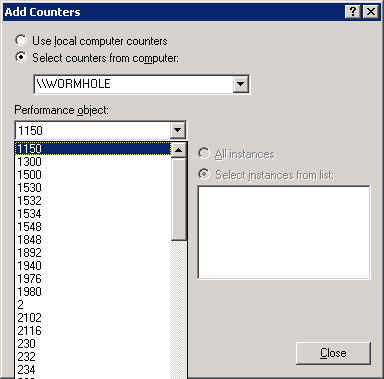Exchangepedia turns 4!
Posted by Bharat Suneja at 11:00 AM

Feedback?
Feedback about the content and other aspects of Exchangepedia is always welcome and valued. Sorry, I'm unable to reply to each comment and cannot respond to each question, I do read all of them.
With that in mind, if you have any feedback on the posts, screenshots, "screencasts", scripts, design, content, topics, etc., please leave a comment.
- Has it been useful for you?
- Is it interesting to read?
- Do the posts here help you resolve any deployment/operations issues or clarify a concept?
- Are there additional topics you'd like to see covered here?
- Would you like to see any changes to anything on the blog - the content, the design, anything? (Except for adding a Search box, which is on the top of my list... )?
In the 5th year of its existence, I do intend to finally move Exchangepedia off the Blogger platform, and no— it being a Google product really has nothing to do with it. I love Wordpress, and would like to play with Joomla! or Community Server as well— time permitting. Migrating all the content, comments, and keeping existing URLs is a bigger and more complicated project than I thought.
Finally, the traffic has been rising steadily, and the existing server that's been hosting this blog since day 1 seems to be limiting. I would really love to move off the 400-Mhz. Pentium 3 box that's been serving this site (and quite a few other web sites, including some Wordpress ones)— maybe to a Windows Server 2008 web server running inside a Hyper-V virtual machine. If my tests with Wordpress on Windows 2008 go well, I will hopefully be able to do that soon.
Meanwhile, if you know of a "Migrate This" button I can click on to migrate all posts, comments and URLs from Blogger to Wordpress, please email me!
Labels: Events, Uncategorized

 Exchangepedia Blog is read by visitors from all 50 US States and 150 countries world-wide
Exchangepedia Blog is read by visitors from all 50 US States and 150 countries world-wide


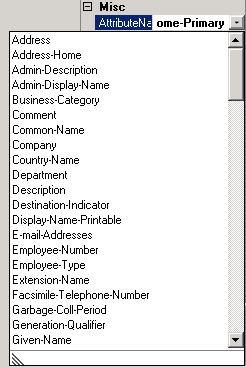 Recently got a question about customizing the GAL and my previous post that talks about it: "
Recently got a question about customizing the GAL and my previous post that talks about it: "