HOW TO: Add a Query-Based Distribution Group to a (non-Query-based/"normal") Distribution Group
Posted by Bharat Suneja at 11:04 AM
If you try to add a Query-based Distribution Group to a non-Query-based/"normal" Distribution Group by going to group's properties | Member tab | Add - the UI doesn't list any Query-based Distribution Groups.
One workaround I suggested recently is to add the distinguishedName of the Query-based Distribution Group to the member attribute of the normal Distribution Group. However, a much simpler way to do this - thanks to MVP Rich Matheisen for pointing out - is by right-clicking the Distribution Group in ADUC and selecting "Add Exchange Query-based Distribution Groups..."
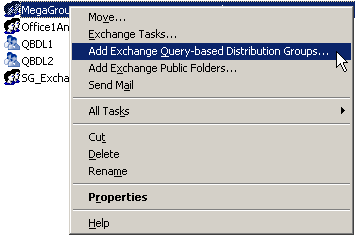
One workaround I suggested recently is to add the distinguishedName of the Query-based Distribution Group to the member attribute of the normal Distribution Group. However, a much simpler way to do this - thanks to MVP Rich Matheisen for pointing out - is by right-clicking the Distribution Group in ADUC and selecting "Add Exchange Query-based Distribution Groups..."
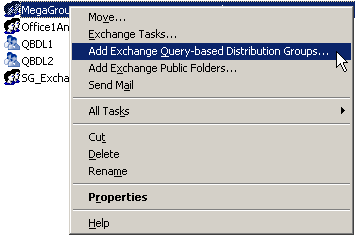
Labels: AD/LDAP, Administration

 Exchangepedia Blog is read by visitors from all 50 US States and 150 countries world-wide
Exchangepedia Blog is read by visitors from all 50 US States and 150 countries world-wide



0 Comments:
Post a Comment
Links to this post:
Create a Link
<< Home