Office 2010’s Ribbon UI is a great replacement for the menus used in previous versions. Given the ever-increasing sizes of monitors and higher resolution displays that most of us use, it’s a great use of screen real-estate. It reduces the time it takes to find some of the more useful features that were previously hidden in layers of menus. You can also customize the Ribbon so it displays the features you use more frequently – see Making the Ribbon Mine on the Office Engineering blog, or Video: Customize the ribbon in Office 2010 help (a well-done help site with plenty of videos). You can also export or import your customized ribbon.
And yet, there are users who don’t like the ribbon, and that’s OK. If you’re not comfortable with the ribbon, you can still use keyboard shortcuts. Keyboard shortcuts from previous versions of Office still work. You can also hide the ribbon so only the menu is visible.
Click on the screenshots to display a larger version.
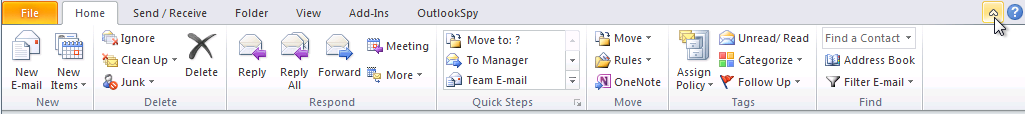
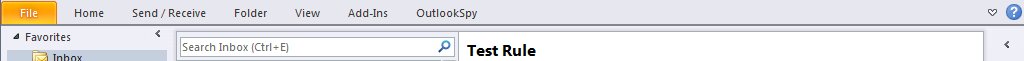

{ 1 comment… read it below or add one }
Nonsense. I do not know of a single professional-class user of Word who thinks the Ribbon is an improvement. Yes, most of them have been able to adjust, but that is not the same as thinking it is an improvement. I am a professional technical writer and a Microsoft Word MVP. I have been using Word since it was first released.
I am convinced the only reason Microsoft increased the ability to customize the Ribbon was the protest from people who wanted it. So, basically it brings it back to the same thing as customizing menus. Ah, I see.
Alas, I am completely switching to OpenOffice as Microsoft has ruined one of their best consumer applications. I refuse to use 2007 or 2010 and have been recommending to clients that they do NOT upgrade if they can avoid it.