Starting today, Microsoft Office 2010 is available in retail stores. As I’ve indicated in some previous posts, I’m a big fan of Office 2010, particularly of Outlook 2010 which now has the pervasive ribbon UI and overall a great user experience. Another favorite is OneNote 2010, an Office app that’s become as essential as Outlook, Word, and Excel for me.
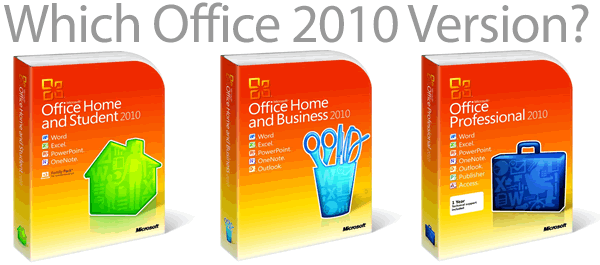
Choosing a version of Office 2010 is easier than before. Check out Which suite is right for you? If you’e buying Office 2010 in a store, the choices are:
- Office Home and Student: incudes Word, Excel, PowerPoint and OneNote, $149
- Office Home and Business: adds Outlook, $279.95
- Office Professional: adds Access and Publisher, $499.95
Additionally, organizations can purchase the volume licensing versions, and educational institutions can purchase the Office Professional Academic 2010, which includes all the apps in Office 2010 Professional at a significant discount.
As always, I find Microsoft Office to be a great value for apps that I use on a daily basis, particularly the Home and Business edition based on my usage.
Although there’s a smorgasbord of free apps and services available online, I haven’t found any that are good enough or better than my preferred versions of Microsoft Office. Yes, it’s a matter of personal choice and usage habits, but I suspect I’d feel more comfortable with Office 2010 even if I was a new user using an Office app for the very first time. Looking back, there’s a reason why many shifted to Microsoft Office— the best-of-breed office productivity suite, from some great individual apps such as WordPerfect (or WordStar?) and Lotus 123. It’s already been debated ad nauseam over the years, and I don’t intend to start the debate all over again. Microsoft Office has kept evolving, and dare I say it— innovating. Although most of us don’t use all the features in any given Office app, I find there are enough new features and new user experiences that makes upgrading to a new version of Office worthwhile.
Users on operating systems other than Windows may have their own preferences.
Competing with free alternatives
How will Office 2010 compete in the era of free apps and services such as Google Docs, asks CNET’s Ina Fried. As Ina points out, Microsoft has been competing with free alternatives for a long time before Office 2010. OpenOffice and other free alternatives have been available for a long time. Microsoft has also been battling the ultimate “free” Office apps— pirated Microsoft Office apps. Additionally, there’s always been the “good enough” factor that prompts many organizations to continue using their existing/older version of Microsoft Office, or skip every other version.
More in Trying to sell Office in an era of free Office on News.com.
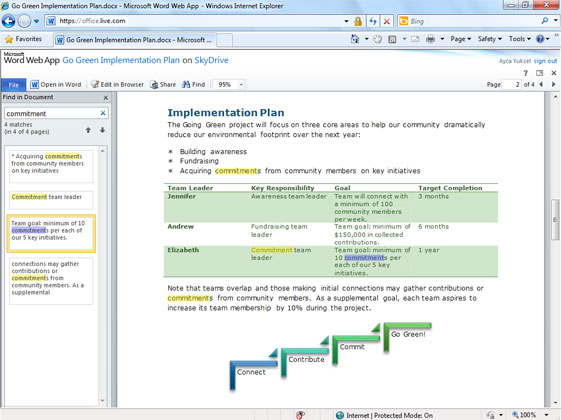
Figure 1: Viewing a Word document in Word Web App
With Office 2010, customers also have the free Office Web Apps (see Microsoft Office, Welcome to the cloud), which Microsoft positions as companions to the desktop Office apps, but may satisfy the basic needs of many users. With full-fidelity document viewing and editing features, it’s certainly a better alternative than many competing free apps and online services. Users can access Office Web Apps using SkyDrive (and soon, using Hotmail), and also get 25 Gb. of free online storage on SkyDrive.
Additionally, many computer manufacturers/OEMs will start shipping new computers with Office 2010 Starter, which includes free (as in “not trial versions”) Word 2010 and Excel 2010, albeit with limited functionality. Since the bits for the full version are already pre-installed, customers can purchase the full version and activate it easily.

{ 0 comments… add one now }