Quarantine Mailbox: Displaying original SCL, sender and recipients
Posted by Bharat Suneja at 6:41 AM
Although the original sender and recipient fields were added, the original SCL stamped on the quarantined message wasn't visible. The OriginalScl property was exposed in Exchange 2007 SP1, and is now included in the updated form in that post. Installing the updated form exposes the original SCL for messages in the quarantine mailbox, as seen in Figure 1.
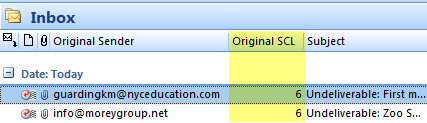
Figure 1: The original SCL for messages in the quarantine mailbox can be displayed using the updated Outlook form
Labels: Anti-Spam, Exchange Server 2007, IMF, Mailbox, Outlook

 Exchangepedia Blog is read by visitors from all 50 US States and 150 countries world-wide
Exchangepedia Blog is read by visitors from all 50 US States and 150 countries world-wide





