PWN to OWN Contest: Vista gets compromised
Posted by Bharat Suneja at 9:57 AM
More in PWN to OWN: Final Day (and another winner!) on TippingPoint.
The list of conference sponsors includes both Adobe and Microsoft.
Contest rules state that Miller could only take advantage of software that was pre-installed on the Mac, so the flaw he exploited must have been accessible, or possibly inside, Apple's Safari browser.And:
Shane Macaulay, who was Dai Zovi's co-winner last year, spent much of Thursday trying to hack into the Fujitsu Vista laptop, at one point rushing back to his Vancouver area home to retrieve a file that he thought might help him hack into the system.More in Gone in 2 minutes: Mac gets hacked first in contest on InfoWorld.com.
But it was all in vain.
Distribution groups are not replicated to ADAM.Distribution Groups are in fact replicated to ADAM using EdgeSync. In Exchange Server 2007 SP1, Distribution Group membership (the member attribute) is also replicated.
Labels: AD/LDAP, Administration, Anti-Spam, Exchange Server 2007
DoT is looking at various possibilities, including asking RIM to create a mirror image of all emails and data sent on these devices in India and store the information for at least six months to address the concerns of security agencies.More in "DoT calls up BlackBerry providers".
DoT is also looking at other options such as asking RIM to migrate all data traffic originating from Indian mobile networks to servers in India.
Labels: Mobility - BES/ActiveySync, Newsbytes
Note to readers: I haven't had to keep a post on hold for as long as I"ve kept this one, contemplating whether I should post it or not. After much thought, I've decided to post this, because it is important to know the facts about downgrade rights, and to clarify my position on this debate.
InfoWorld responded to my previous post (read InfoWorld's campaign to "Save Windows XP").However, in the overall scheme of things will it budge the folks at Redmond to reconsider its plans? Not if Bharat Suneja, an MVP for Exchange and tech guru who publishes the popular Exchangepedia Blog site has anything to say about it. He has done his own research on the matter and his opinion should be heard!Thanks for the kind words Peter - much appreciated.
The point Bharat is trying to make: Windows XP is an operating system that has lived past its prime, and Microsoft isn't about to pull the plug on it any time soon. (Users can move to Vista on their own timeline).In my post, I pointed out Microsoft's Product Lifecycle Policy for Windows XP, including the facts that Windows XP mainstream support won't end till April 2009, extended support will be available till April 2014, and Volume License customers can use their downgrade rights if Windows XP licenses are no longer available from retail or OEM channels. (As it turns out, downgrade rights are not restricted to Volume License customers.)
For the record, as the InfoWorld editor who's responsible for the "Save XP" story and related content, there's one big error in this well-reasoned post: XP will not be generally available after June 30 if you are *adding* computers or people. We never said this was an issue of support. It is true that if you have a site license to Vista, you have downgrade rights to XP. But most small businesses and no individual buyers have these rights. They cannot get XP after June 30. And unless they bought new of two specific types of Vista -- the full, not OEM, versions of Vista Business and Vista Ultimate -- they do not have downgrade rights. GIven that practically everyone who buys a computer has just an OEM copy of Windows, they do not in fact have downgrade rights to XP and cannot add new XP licenses to their mix of XP systems. This forces them to have a mix of XP and Vista, whether or not they are ready for Vista. It was this concern that we heard repeatedly in the last year and led to this story. And why we advocated that XP be available for sale indefinitely -- meaning not forever but until the market as a whole is much more ready to move.Thanks for commenting Galen. Having read your follow-up article "The "Save XP" manifesto: Time to get past the distractions", I agree with some of the arguments presented (and greatly disagree with others), and the underlying reasons for the "Save XP" campaign. However, your basic premise that setting a date for end of availability of OEM and retail licenses for Windows XP is like Microsoft giving users an eviction notice is simply not true!
Can I downgrade my OEM version of Windows Vista Business to Windows XP Professional?Translation: If you buy a computer and it ships with Windows Vista Business or Ultimate preinstalled by the manufacturer, also known as an OEM license, you can downgrade to Windows XP Professional. You do not need a Volume License of any kind to do that - end users, small businesses with or without an Open License, and larger businesses - again, with or without a Select or Enterprise License, can downgrade to Windows XP Professional, and use it for as long as they wish.
Yes. OEM downgrade rights for desktop PC operating systems apply to Windows Vista Business and Windows Vista Ultimate as stated in the License Terms. Please note, OEM downgrade versions of Windows Vista Business and Windows Vista Ultimate are limited to Windows XP Professional (including Windows XP Tablet PC Edition and Windows XP x64 Edition). End users can use the following media for their downgrade: Volume Licensing media (provided the end user has a Volume Licensing agreement), retail (FPP), or system builder hologram CD (provided the software is acquired in accordance with the Microsoft OEM System Builder License). Use of the downgraded operating system is governed by the Windows Vista Business License Terms, and the end user cannot use both the downgrade operating system and Windows Vista Business. There are no downgrade rights granted for Windows Vista Home Basic or Windows Vista Home Premium.
Given the facts about Microsoft's product lifecycle, support policies and downgrade rights, is Microsoft's stance wrong here? Or does InfoWorld's Save XP campaign amount to unfairly criticizing Microsoft, as InfoWorld's own columnist J. Peter Bruzzese states in "Save XP? Why bother?"?
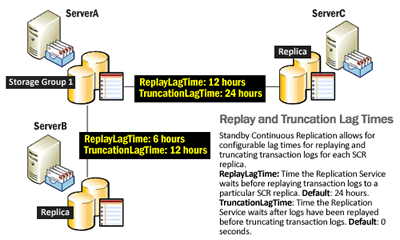
Why do I need the delay?
Replay lag gives you the protection of having a copy of your database from back in time. This back-in-time copy can be used to recover from logical corruption, pilot errors etc.
Additionally, if there is no delay, in the case of a lossy failover of the SCR source to a LCR or CCR replica, the (new source) Database will be behind its SCR target(s), requiring reseeding. Not something one would want to do for large Databases over WAN links (or even locally within the same datacenter). Delaying the last 50 transaction logs from being replayed to the SCR target avoids the need to reseed.
However, a large number of transaction logs not replayed to the Database means increased storage requirements for the SCR target, and also an increase in the time it takes to activate it in case of failure of the SCR source. Before it can be brought online, all the logs will need to be replayed.
To avoid this, you can set the ReplayLagTime to 0 (from the default of 1 day). Note, the replay will still lag behind by 50 transaction logs - a hard-coded limit enforced by SCR that cannot be changed. The TruncationLagTime can be set higher, so logs are replayed but not truncated. You can then take VSS snapshots of the target for the point-in-time copies.
Get-StorageGroup "SG Name" | fl
However, neither the above command, nor Get-StorageGroupCopyStatus show the lag times.$sg = Get-StorageGroup "MyServer\MyStorageGroupName"
$sg.StandbyMachines
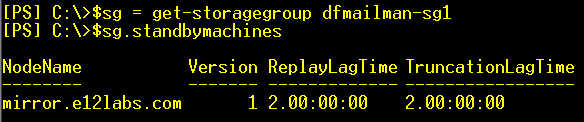
Disable-StorageGroupCopy "Storage Group Name" -StandbyMachine "SCR Target Server"
When disabling SCR, you get prompted to delete all files in the replica folder on the SCR target. Skip that. Reseeding is not required if you do not delete the files:WARNING: Storage group "DFMAILMAN.e12labs.com\dfmailman-sg1" has standby continuous replication (SCR) disabled. Manually delete all SCR target files from "C:\Exchange Server\Mailbox\First Storage Group" and "C:\Exchange Server\Mailbox\First Storage Group\Mailbox Database.edb" on server "mirror".
Now, let's enable SCR with the replay and truncation lag times:Enable-StorageGroupCopy "Storage Group Name" -StandbyMachine "SCR Target Server" -ReplayLagTime 1.00:00:00 -TruncationLagTime 2.00:00:00
Once replication is enabled again, make sure to test replication status using:Get-StorageGroupCopyStatus "SG Name" -StandbyMachine "SCR Target Server"
Labels: Administration, Clustering, Exchange Server 2007, Exchange Shell
Labels: Mobility - BES/ActiveySync, Newsbytes, Security
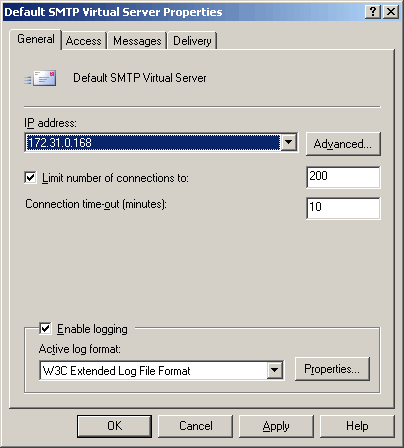
Myth 4: Virtual Server IP Address Will Be Used For Outgoing ConnectionsExchange Server 2007, with its shiny new transport stack (freshly divorced from IIS' SMTP service), makes this quite clear. Receive Connectors, somewhat comparable to the SMTP Virtual Server in previous versions, are for receiving inbound mail. Send Connectors are for sending outbound mail.
The last source of misunderstanding is the socket which will be used to open an SMTP connection. This may seem confusing and somewhat contradictory of my first point, but SMTP simply tells the Windows network stack to provide SMTP with a socket. It does not provide a source IP address to use, and as such, you will notice that the source IP address assigned by Windows will be based on the Windows routing table, not taking into consideration the IP of the SMTP VSI that is delivering the message. A common observation of this is that on a cluster server we are using the physical machine IP as our source IP, not any of the virtual IP addresses.
Set-SendConnector "ToInternet" -SourceIPAddress 1.2.3.4
However, as noted in the documentation, this only works on Edge Transport servers. Hub Transport servers ignore the SourceIPAddress parameter.Labels: Administration, Exchange Server 2007, Exchange Shell, SMTP
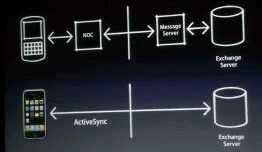 Phil Schiller, Apple's Senior VP of Marketing, announced minutes ago what many have suspected all along - Apple chose to go with Microsoft by licensing EAS. Schiller demonstrated EAS on the iPhone, including the ability to remotely wipe an iPhone.
Phil Schiller, Apple's Senior VP of Marketing, announced minutes ago what many have suspected all along - Apple chose to go with Microsoft by licensing EAS. Schiller demonstrated EAS on the iPhone, including the ability to remotely wipe an iPhone.Labels: Microsoft, Mobility - BES/ActiveySync, Newsbytes
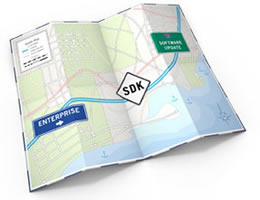 March 6 is here, and the iPhone's software roadmap, including the much talked about "enterprise features" should be public in a few hours, along with the release or another announcement of the iPhone SDK.
March 6 is here, and the iPhone's software roadmap, including the much talked about "enterprise features" should be public in a few hours, along with the release or another announcement of the iPhone SDK.Labels: Mobility - BES/ActiveySync, Newsbytes
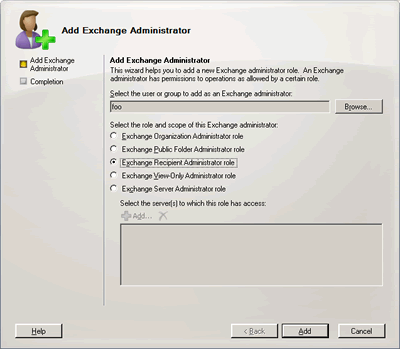
More about the Exchange Recipient Administrator role
Security principals that have the Exchange Recipient Administrator role delegated get membership of the Exchange View Only Administrators role. Additionally, they are assigned:
- Read access to all the Domain Users containers in AD (in domains where Setup /DomainPrep has been run)
- Write access to all the Exchange-specific attributes in those domains
When delegating the Exchange Recipient Administrator role using the Exchange console or the Add-ExchangeAdministrator command in the Exchange shell, all you're doing is adding the security principal (user/group) to Exchange Recipient Administrators, a (Universal) Security Group in the Microsoft Exchange Security container in AD.
For more details about Exchange Server 2007 permissions, refer to "Configuring Permissions in Exchange Server 2007".
 Allow generic read permission for objects in the OU:
Allow generic read permission for objects in the OU:Add-ADPermission -Identity "ou=San Francisco,dc=E12Labs,dc=com" -User "E12Labs\foo" -AccessRights GenericRead
 Allow ReadProperty and WriteProperty permissions on Exchange-related attributes for objects in the OU
Allow ReadProperty and WriteProperty permissions on Exchange-related attributes for objects in the OUAdd-ADPermission –Identity "ou=San Francisco,dc=E12Labs,dc=com" –User "E12Labs\foo" -AccessRights ReadProperty, WriteProperty -Properties Exchange-Information, Exchange-Personal-Information, legacyExchangeDN, displayName, adminDisplayName, displayNamePrintable, publicDelegates, garbageCollPeriod, textEncodedORAddress, showInAddressBook, proxyAddresses, mail
Property Sets in Active Directory
Exchange-Information and Exchange-Personal-Information are property sets - a number of related properties grouped together. Assigning permissions on a property set results in a single ACE in DACLS, making them much smaller and faster to process.
Exchange Server 2003 adds Exchange attributes to the Public Information and Private Information property sets that exist in Active Directory.
Exchange Server 2007 does not rely on these existing AD property sets, but creates 2 of its own. If deploying in an existing Exchange 2003 Forest, Exchange Server 2007 removes the Exchange properties added to the AD property sets and adds them to the new Exchange 2007 property sets. The Exchange-Information property set has 105 properties. Exchange-Personal-Information has 7. More information about the Exchange Server 2007 property sets and which properties are included in them can be found in "Property Sets in Exchange 2007".
 Allow creation and management of Dynamic Distribution Groups in the OU
Allow creation and management of Dynamic Distribution Groups in the OUAdd-ADPermission -Identity "ou=San Francisco,dc=E12Labs,dc=com" -User "E12Labs\foo" -AccessRights GenericAll –InheritanceType Descendents -InheritedObjectType msExchDynamicDistributionList
Add-ADPermission -Identity "ou=San Francisco,dc=E12Labs,dc=com" -User "E12Labs\foo" -AccessRights CreateChild, DeleteChild -ChildObjectTypes msExchDynamicDistributionList
Add-ADPermission -Identity "ou=San Francisco,dc=E12Labs,dc=com" -User "E12Labs\foo" -AccessRights CreateChild, DeleteChild -ChildObjectTypes msExchDynamicDistributionList
 Allow permission to access RUS:
Allow permission to access RUS:Add-ADPermission -Identity "CN=Exchange Administrative Group (FYDIBOHF23SPDLT),CN=Administrative Groups,CN=E12Labs,CN=Microsoft Exchange,CN=Services,CN=Configuration,DC=E12Labs,DC=com" -User "E12labs\foo" -InheritedObjectType ms-Exch-Exchange-Server -ExtendedRights ms-Exch-Recipient-Update-Access -InheritanceType Descendents
 Allow permission to update Address Lists and Email Address Policies:
Allow permission to update Address Lists and Email Address Policies:Add-ADPermission –Identity "CN=Address Lists Container,CN=E12Labs,CN=Microsoft Exchange,CN=Services,CN=Configuration,DC=E12Labs,DC=com" –User "E12Labs\foo" -AccessRights WriteProperty -Properties msExchLastAppliedRecipientFilter, msExchRecipientFilterFlags
Add-ADPermission –Identity "CN=Recipient Policies,CN=E12Labs,CN=Microsoft Exchange,CN=Services,CN=Configuration,DC=E12Labs,DC=com" –User "E12Labs\foo" -AccessRights WriteProperty -Properties msExchLastAppliedRecipientFilter, msExchRecipientFilterFlags
 In addition to these Active Directory permissions, recipient administrators also need Exchange View Only Administrator permission on the Exchange Organization. Use the following command to assign it:
In addition to these Active Directory permissions, recipient administrators also need Exchange View Only Administrator permission on the Exchange Organization. Use the following command to assign it:Add-ExchangeAdministrator "E12Labs\foo" -Role ViewOnlyAdmin
A script for SP1: If you're on Exchange Server 2007 SP1, a script written by Ross Smith IV makes delegating recipient administration permissions on an OU a simple task accomplished quickly (No, it's not for Exchange Server 2007 RTM). The script - ConfigureSplitPerms.ps1, resides in the \Scripts folder in the Exchange Server install path. Usage:.\ConfigureSplitPerms.ps1 -user "MyDomain\foo" -identity "OU=San Francisco,DC=ExchangeLabs,DC=net"
Labels: AD/LDAP, Administration, Exchange Server 2007, Exchange Shell, Security