Exchange Server 2003's Intelligent Message Filter (IMF) assigns a SCL— a value that indicates the probability of a message being spam - to every message it scans. SCL is assigned based on factors such as message content, headers, and IP addresses.
By default, Exchange Server and Microsoft Outlook do not expose this SCL value assigned to a message - it's neither visible in any of Outlook's message views, nor inserted in message headers. It's a MAPI property of a message.
If IMF's Gateway action is set to Archive, Exchange allows you to save the SCL in message headers of archived messages. This is done using a registry hack mentioned in a previous post "IMF: Archiving spam".
You can also expose the SCL property as an additional column in Microsoft Outlook— after going through a series of steps documented in Exposing SCL (Spam Confidence Level) in Outlook on the Exchange team blog. You can then use that view in OWA as well.
Exchange Server 2007 inserts detailed anti-spam stamp in message headers. This includes both SCL and PCL values, SenderID lookup details such as the Purported Responsible Domain (PRD), SenderID status.
Here are antispam headers inserted by Exchange 2007:
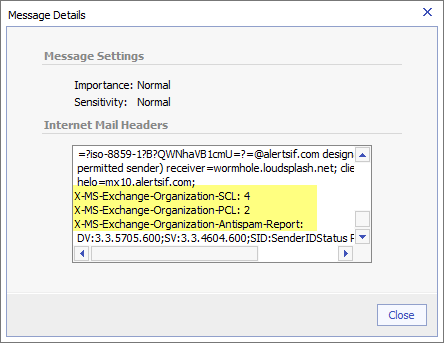
Figure 1: Exchange 2007 inserts antispam stamp in message headers. You can also view message headers in OWA 2007.
By default, Exchange Server and Microsoft Outlook do not expose this SCL value assigned to a message - it's neither visible in any of Outlook's message views, nor inserted in message headers. It's a MAPI property of a message.
If IMF's Gateway action is set to Archive, Exchange allows you to save the SCL in message headers of archived messages. This is done using a registry hack mentioned in a previous post "IMF: Archiving spam".
You can also expose the SCL property as an additional column in Microsoft Outlook— after going through a series of steps documented in Exposing SCL (Spam Confidence Level) in Outlook on the Exchange team blog. You can then use that view in OWA as well.
Exchange Server 2007 inserts detailed anti-spam stamp in message headers. This includes both SCL and PCL values, SenderID lookup details such as the Purported Responsible Domain (PRD), SenderID status.
Here are antispam headers inserted by Exchange 2007:
X-MS-Exchange-Organization-PRD: alertsif.com
X-MS-Exchange-Organization-SenderIdResult: Pass
Received-SPF: Pass (MyServer.MyDomain.com: domain of
[email protected] designates 72.46.28.29 as
permitted sender) receiver=MyServer.MyDomain.com; client-ip=72.46.28.29;
helo=mx10.alertsif.com;
X-MS-Exchange-Organization-SCL: 4
X-MS-Exchange-Organization-PCL: 2
X-MS-Exchange-Organization-Antispam-Report:
DV:3.3.5705.600;SV:3.3.4604.600;SID:SenderIDStatus Pass;OrigIP:72.46.28.29
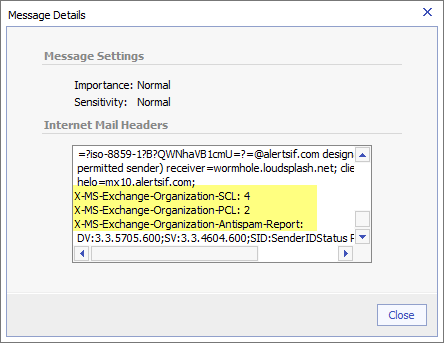
Figure 1: Exchange 2007 inserts antispam stamp in message headers. You can also view message headers in OWA 2007.
Labels: Administration, Anti-Spam, Exchange Server 2007, IMF

 Exchangepedia Blog is read by visitors from all 50 US States and 150 countries world-wide
Exchangepedia Blog is read by visitors from all 50 US States and 150 countries world-wide



0 Comments:
Post a Comment
Links to this post:
Create a Link
<< Home