When creating the System Attendant resource for a new EVS, you get the following error:
Invalid network address
win 32 Error code C00706ab
Creation of SA resource fails.
Problem:
Network card binding order.
Resolution:
1. Go to Network Connections folder (command line: ncpa.cpl)
2. Go to Advanced menu Advanced.
3. In Adapters and Bindings tab, under Connections make sure the public interface for the node appears first in the list. Use the up/down arrows on the right to bring the interface to the top of the binding order and click OK to get out of the dialog box. [see screenshot]
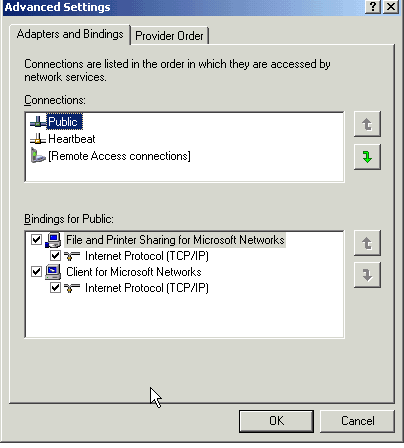
Figure 1: The Public network interface should be the first one in the network binding order
Create the System Attednant resource.
Invalid network address
win 32 Error code C00706ab
Creation of SA resource fails.
Problem:
Network card binding order.
Resolution:
1. Go to Network Connections folder (command line: ncpa.cpl)
2. Go to Advanced menu Advanced.
3. In Adapters and Bindings tab, under Connections make sure the public interface for the node appears first in the list. Use the up/down arrows on the right to bring the interface to the top of the binding order and click OK to get out of the dialog box. [see screenshot]
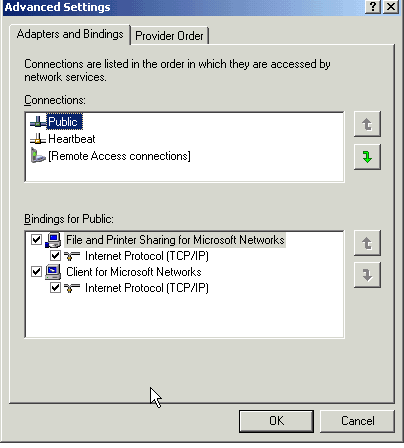
Figure 1: The Public network interface should be the first one in the network binding order
Create the System Attednant resource.
Labels: Clustering

 Exchangepedia Blog is read by visitors from all 50 US States and 150 countries world-wide
Exchangepedia Blog is read by visitors from all 50 US States and 150 countries world-wide



0 Comments:
Post a Comment
Links to this post:
Create a Link
<< Home