In Exchange Server 2007 (and Exchange 2010), recipients are managed from the Exchange Management Console (EMC) or Exchange Management Shell (aka the Shell). EMC does not have a Security tab for recipients.
You can still use Active Directory Users & Computers (ADUC) console to modify permissions on a recipient, as the documentation suggests [“How to Grant Send As Permissions for a Mailbox“] – and in this case, assign the Send As permission. Select the recipient in ADUC > select Properties > select the Security tab.
You can also use the Exchange Shell to quickly assign the SendAs right (for example, on a Distribution Group) to a user:
Add-AdPermission “Group Name” -user “User Name” -AccessRights
extendedright -ExtendedRights “send as”
Documentation for Add-ADPermission Exchange 2007 | Exchange 2010

11/29/2007:
Exchange Server 2007 SP1 includes a Manage Send As Permissions wizard, similar to the Full Mailbox Access wizard found in the RTM version.
-
In EMC, right-click the recipient for which you want to manage Send As permission > select Manage Send As Permission
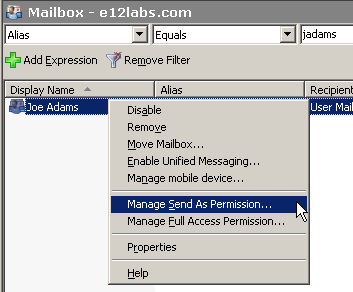
-
In the Manage Send As Permission wizard, click the Add button to add the user that you want to assign the Send As permission to.
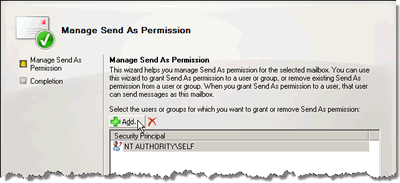

{ 5 comments… read them below or add one }
THis command worked great for me, thanks! I am, however, having difficulty piping users with this command… I.E… Get-user -organizationalunit NAMEOFOU | add-adpermission ….etc. It returns an error saying the command is not able to be pipelined. Do you know the correct usage of this command?
I had the same problem, I don’t want to do one at a time, I want to add the sendas permission on a large group of users, I tried the get-user and then pipe add-adpermission but got an error
You need to do a Get-Mailbox instead of Get-User. You can constrain that based on -OrganizationalUnit or -Server parameters.
Alternatively, you can do this for members of a Distribution Group – Get-DistributionGroupMember “Dist Group Name”
You can further constrain Dist Group members to a particular recipient type:
Get-DistributionGroupMember “DG Name” | where {$_.RecipientType -eq “UserMailbox”}
Pipe the above command to Add-ADPermission.
how to take back “send as” permisson on org. unit?
I had created a distribution group as requested by our Project Management group. Later they changed it with a request to be able to “send as” from the people in the group. I had to change the group to universal, then change it from a distribution group to a security group. Then I had to go to an administrative powershell to run these commands to get it to work. Add-ADPermission “Project Management group” -user “tsmith” -accessrights extendedright -extendedrights “send as”
{ 2 trackbacks }