Microsoft’s planned transition of eDiscovery features in SharePoint Online and Exchange Online to the Security and Compliance Center (SCC), a new, unified security and compliance console has been delayed.
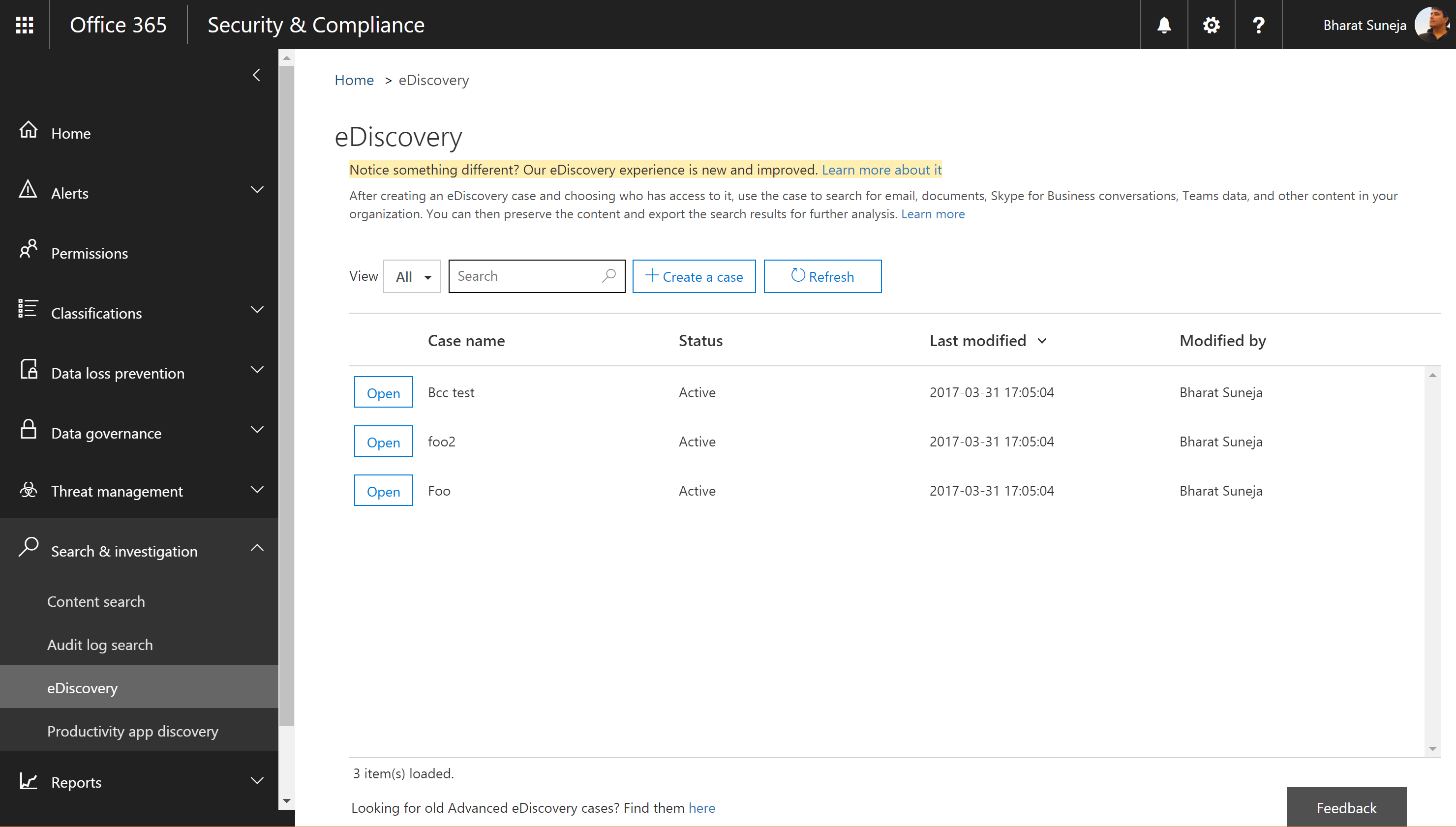
Figure 1 eDiscovery in Office 365 Security and Compliance Center
Microsoft had earlier announced that the transition would take place on July 1, 2017. You would no longer be able to create new eDiscovery cases in the eDiscovery Center in SharePoint Online and new In-Place eDiscovery searches in Exchange Online. According to the latest announcement posted on the Office 365 message center, the transition of Exchange Online’s eDiscovery functionality has been delayed until further notice. The reason? In-Place eDiscovery allows you to copy eDiscovery search results to a Discovery mailbox, a special mailbox available in Exchange to copy eDiscovery search results for later review. The eDiscovery feature in the SCC offers a more streamlined experience, but does not allow you to export search results to a Discovery mailbox.
Until further updates, you’ll not be blocked from creating new In-Place eDiscovery searches and In-place Holds in Exchange Online. The message in Exchange Admin Center’s In-Place eDiscovery and hold page has been updated to the following:
We’ve postponed the July 1, 2017 deadline for creating new In-Place eDiscovery searches and holds in the EAC. But later this year or early next year, you won’t be able to create new searches and holds in the EAC. Please start using Content search in the Office 365 Security & Compliance Center. In Exchange hybrid deployments, searches run from your on-premises organization won’t be affected by this change. Learn more about content search and retention in the Security & Compliance Center.
This doesn’t affect the transition of eDiscovery Center in SharePoint Online.
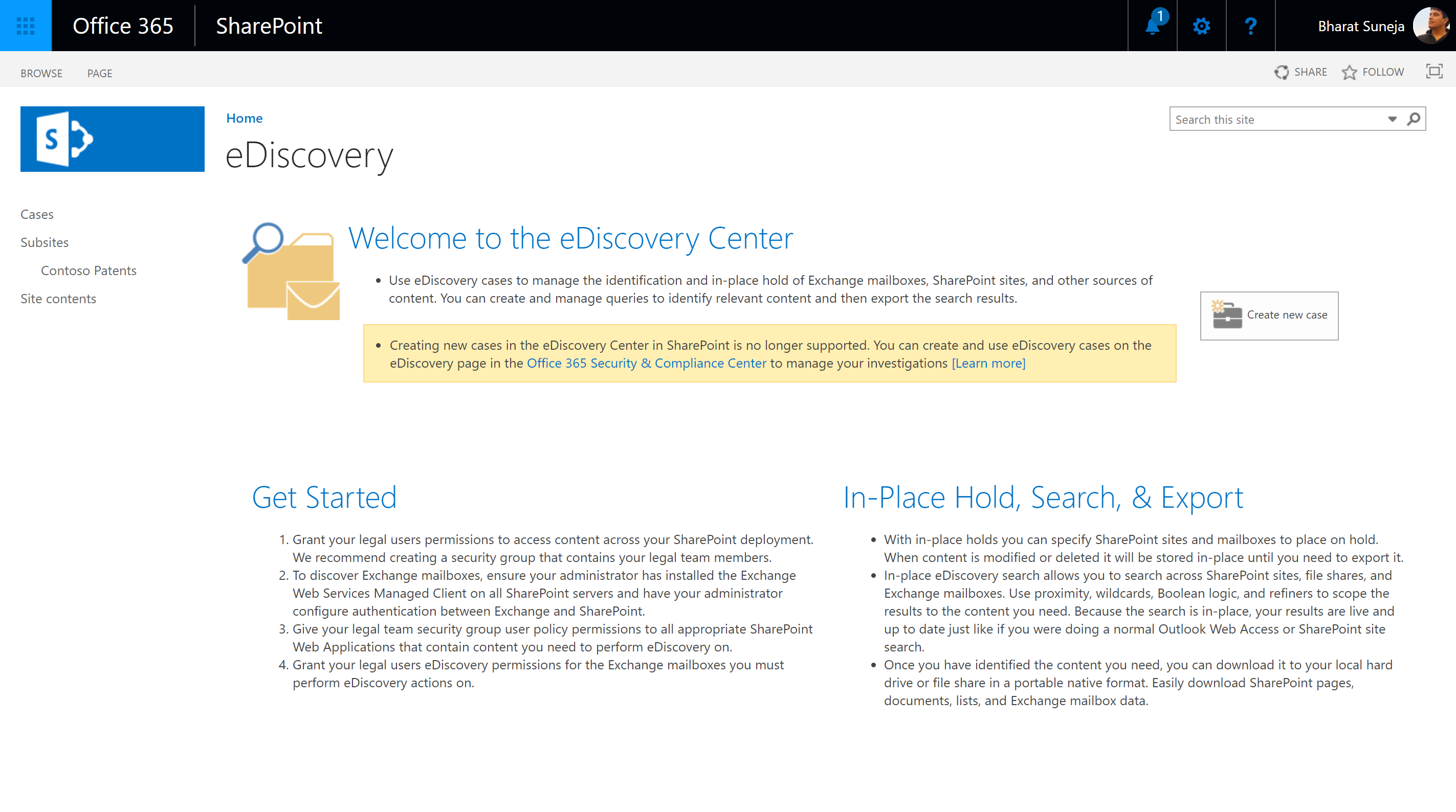
Figure 2: eDiscovery Center in SharePoint Online doesn’t allow you to create new cases
Importantly, the SCC does allow you export eDiscovery search results – messages can be exported to PST files or as individual MSG files.
If you’ve already transitioned to using eDiscovery in the Security and Compliance Center and aren’t missing the functionality to copy eDiscovery search results to a Discovery mailbox, this change does not affect you.

{ 0 comments… add one now }