Scenario: Junk mail makes it to your Inbox, without getting filtered by any of Exchange’s anti-spam filters.
Action: User moves item to Junk Mail folder.
Result: This accomplishes little more than having the piece of UCE moved out of the Inbox. Contrary to what many may think and like to believe, moving a message manually to the Junk Mail folder doesn’t really have Outlook or Exchange do anything at all with that item. No, the sender or sending domain or host do not get blacklisted or added to Microsoft Outlook’s Blocked Senders List. Yes, you’re not likely to see a similar message from same sender, domain or host get treated any differently based on that action.
To make Microsoft Outlook filter messages from the same sender, the sender needs to be added to the Blocked Senders list manually (by right-clicking message | Junk E-mail | Add Sender to Blocked Senders List).
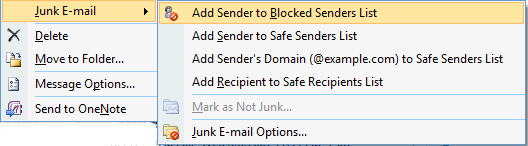
Does the Blocked Senders List make it to the Exchange Hub or Edge server using the Safelist Aggregation feature? No. Safelist Aggregation is only used for aggregating the safe list, as the name of this feature correctly suggests. The Blocked Senders List is only used by Microsoft Outlook, without any server-side action being taken on messages from senders on this list.
Related Posts:
– Exchange 2007 Content Filter: How to move messages to users’ Junk Mail folder
– TechEd 2007: Notes from the BOF Session on Fighting Spam With Exchange Server 2007
– Exchange 2007 Content Filter: The Whitelist Is Here!
– HOW TO: Expose original senders and recipients of quarantined messages
– Connection Filtering, RBLs and SMTP logs

{ 0 comments… add one now }
{ 1 trackback }