If you try to add a Query-based Distribution Group to a non-Query-based/”normal” Distribution Group by going to group’s properties | Member tab | Add – the UI doesn’t list any Query-based Distribution Groups.
One workaround I suggested recently is to add the distinguishedName of the Query-based Distribution Group to the member attribute of the normal Distribution Group. However, a much simpler way to do this – thanks to MVP Rich Matheisen for pointing out – is by right-clicking the Distribution Group in ADUC and selecting “Add Exchange Query-based Distribution Groups…”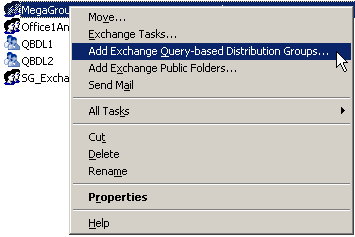

{ 0 comments… add one now }