In Exchange Server 2003, you can restrict maximum number of recipients per message in the following places:
- Global Settngs (Message Delivery -> properties | Defaults)
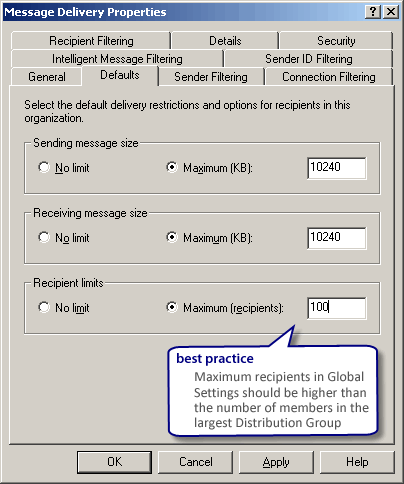
Figure 1: Max recipients in Global Settings | Message Delivery -> properties | Defaults tab - SMTP Virtual Server -> properties | Messages
- ADUC -> recipient -> properties | Exchange General tab | Delivery Options | Recipient Limits.
How does this work when sending to a Distribution Group?
In Exchange Server 2003, the max recipients restriction is enforced after the Categorizer has expanded Distribution Groups – a Distribution Group with 100 members is counted as 100 recipients. Distribution Group expansion stops when the maximum number of recipients is reached, resulting in a partial delivery.
This behavior has been changed in Exchange Server 2007 – the maximum recipients restriction is enforced before a Distribution Group is expanded. A Distribution Group is considered a single recipient, regardless of the number of members it has.
An interesting effect of the Exchange Server 2003 behavior in this regard: If a Distribution Group member has Delivery Restrictions set to receive from certain senders only, or to not receive messages sent by certain senders – the recipient is not counted in the total number of recipients post Distribution Group-expansion.
The Scenario
Consider this scenario:
- – Maximum Recipients (in Global Settings): 100.
- – Distribution Group members: 105
- – No NDRs: Distribution Group is configured not to send Delivery Reports
- – 5 members have Delivery Restrictions set to receive mail from certain senders only.
The Result
- – Post-Categorization, the expanded number of recipients is 100, within the limits on Global Settings.
- – No NDRs for recipient with Delivery Restrictions: If the Distribution Group is set to not send delivery reports (or to send them only to the group owner), you never find out about the recipient who did not get the message, because no NDRs are received.
- – Turning on NDRs on the Distribution Group: If NDRs are turned on for the Distribution Group, you get the following NDRs for recipients with Delivery Restrictions:
The following recipient(s) could not be reached:
George Foresman on 8/24/2007 2:52 PM.
You do not have permission to send to this recipient. For assistance, contact your system administrator.
<letter.exchangelabs.net> - – If Delivery Restrictions are removed from the recipients who had these configured, they are now counted in total number of recipients. Now you get a NDR with the following text:
The following recipient(s) could not be reached:
DL_Finance on 8/24/2007 2:49 PM
The e-mail system limits the number of recipients that can be addressed in a single message. Send the message multiple times to fewer recipients.
<letter.exchangelabs.net>
Lessons learnt:
- In Exchange Server 2003 the maximum number of recipients in Global Settings should be set higher than the maximum number of recipients in the largest Distribution Group.
- If you want to prevent certain senders from sending to large Distribution Groups like “All Company”, you can configure max number of recipients per message for them individually in ADUC -> recipient properties.
- In Exchange Server 2007, Distribution Groups are considered a single recipient when enforcing max recipient limits, avoiding partial delivery.
- In either case, it’s a good idea to limit who can send to large Distribution Groups by implementing Delivery Restrictions on such groups.
- Turning off Delivery Reports for Distribution Groups leaves senders and group owners completely unaware of incidents like members not getting messages due to a low max recipients setting or if some Distribution Group members have Delivery Restrictions.
Use your judgment when turning off NDRs – it makes sense to at least send NDRs to group owners for all but the most trafficked Distribution Groups.

{ 6 comments… read them below or add one }
Great post! I do have one question to actually build on this topic. How can I force the users to put Distribution Groups in the BCC: field only? I don’t want them putting DGs in the To: or Cc: fields.
Thanks
I think best way to deny all to default and permit only one group.
Good Post , How can we change Recipient limit in exchange 2007 Distribution Group
Thanks
Tulip
Max recipients limit can be set on Receive Connector using:
Set-ReceiveConnector “My Receive Connector” -MaxRecipientsPerMessage 1000
Distribution Groups themselves do not have such limits. (Max message send and receive size settings are available.)
A very nice post.
I have a question. Will changing "My Recieve Connector" setting, not count distribution group as 1 user? Which means if I want to restrict users not to send emails to more than 20 users, will they not be able to send email to any group as well which contains 21 uesrs?
Thanks,
Sacchal.
so how is the recipient limit set from the EMC? the only place i can find is the “Transport Settings” in Org.Conf->”Hub Transport”.