USB flash drives have been a welcome development for computer storage — they offer a great alternative to optical drives (aka CD/DVD drives). The form factor makes them easy to carry around, they’re faster than optical drives, and you can rewrite/reuse them as many times as you wish. They’re also more reliable than optical media.
TechCrunch’s MG Siegler writes about how Max OS X Lion will bring about the end of optical media because you can install the OS from a USB drive. The title: The Future Solidifies: OS X Lion Really Will Maul The CD (And All Other Discs). Siegler notes Apple ships MacBook Air laptops with the OS on a USB drive, and the company may do the same across its entire laptop line in the future.
Siegler is also understandably enthused by Apple’s support for another innovative technology: recovery partitions!
As MacRumors notes today, there’s a new feature of OS X Lion which brings support for a separate recovery partition of a hard drive. In other words, if you need to restore your system, you can do it from the other area of the drive, no disc or USB drive needed.
Siegler goes on to proclaim:
Yep, Lion appears ready to maul the optical disc. And it’s unlikely to recover.
Over in the Windows world
Being able to install an OS from a bootable USB drive is great. With Windows, you’ve been able to do this for a while now. To find out how to install Windows 7 from a USB drive, see Installing Windows 7 on a netbook.
Although most PC vendors don’t ship Windows 7 on a USB flash drive, it’s easy to create a bootable Windows 7 image on a USB drive. Simply copy the Windows 7 ISO image to any 4 gig or larger USB drive using the free Windows 7 USB/DVD Download Tool from the Microsoft Store.
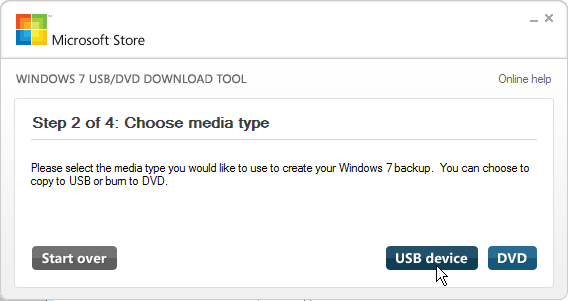
Figure 1: Use the Windows 7 USB/DVD Download Tool to easily create a bootable USB drive (or DVD) from a Windows 7 ISO image
As far as recovery CDs/DVDs go, most PC vendors stopped shipping these a few years ago. Recovery partitions have been the OS recovery and re-imaging mechanism for Windows PCs for a few years now. Although PC vendors have used different disk imaging mechanisms in the past, Windows Vista and later also include the Windows PE-based Windows Recovery Environment, which helps you diagnose and fix issues with Windows startup (boot process) and perform image-based recovery, if required. When a computer fails to boot, it automatically switches to Windows RE, or you can press the F8 key during startup and select Windows RE from the advanced boot options screen. You can perform image-based recovery from either a vendor-created image or an image created by the user. Users can create an image of their PC using Windows Backup.
Siegler is similarly upbeat about OS X Lion’s TRIM support for solid state drives (SSDs). At the risk of sounding repetitive, TRIM support has been available on Windows 7 (and Windows Server 2008 R2). More in What’s New in NTFS.
Siegler ends the article with:
All of this should be fairly obvious when you think about the future: clearly optical discs and regular hard drives will die off eventually. But Apple appears to be moving aggressively to make it happen sooner rather than later. And it will make rival devices seem unnecessarily slow and bulky — perfect prey for a lion.
Given the codenames Apple uses for its operating systems — Leopard, Snow Leopard, Tiger, Lion, etc., such analogies make perfect sense — until you realize rival devices got there first.
Siegler’s (and by extension TechCrunch’s) compulsions to report the way they do are understandable, although not necessarily good tech journalism.

{ 1 comment… read it below or add one }
Oh, you mean the Mac isn’t “really” as innovative as Apple and its fanboys claim it is?
Leopard, Lion, Panther are certainly better code names than the creative ones Microsoft uses! E14, E15? What happened to you Microsoft? :)