OOFs can be controlled per domain using Remote Domain settings. By default, setup creates the default Remote Domain for address space *. (As with Connector namespaces, * translates to all domains for which Exchange isn’t authoritative/has an Accepted Domain for, and doesn’t have an explicit Remote Domain for).
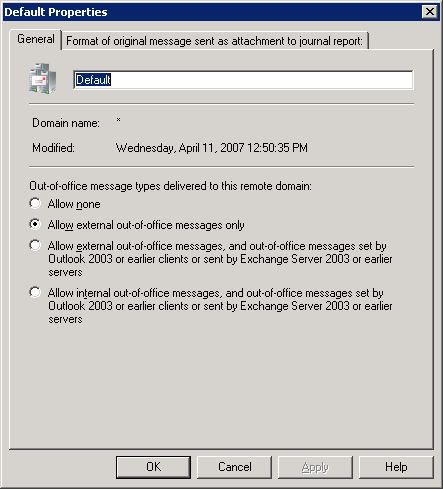
Figure 1: Remote Domains allow control of OOF messages to the internet or specific domains
The choices:
None: OOFs are disabled for the remote domain.
External: Allows only external OOFs to be sent to the remote domain. OOFs created using legacy Outlook clients and those sent by Exchange 2003/2000 servers will be not be allowed. If blocking OOFs to external domains in Exchange 2003/2000, this allows you to restrict legacy Outlook clients from sending OOFs, but allow Outlook 2007/Exchange 2007 users to send external OOFs.
ExternalLegacy: Allows external and legacy OOFs to be sent to the remote domain.
InternalLegacy: Allows internal and legacy OOFs to be sent to the remote domain.
Allowing Internal OOFs to Remote Domains
The InternalLegacy setting sends internal OOF messages to a Remote Domain. If verbiage or content of internal OOFs isn’t something you want to share with the outside world, do not use this for Remote Domains.
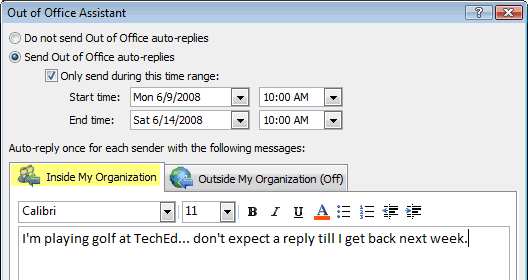
The InternalLegacy option can be useful in distributed organizations with multiple address spaces and multiple email systems, or specific cases where you may want to share such information with a trusted organization.
Controlling OOFs per-mailbox
Besides the settings in Remote Domains, you can also control external OOFs per-mailbox. This is done using the Set-Mailbox cmdlet. The ExternalOofOptions parameter defaults to External. You can change it to InternalOnly to restrict a mailbox user from sending OOFs outside the organization:
Set-Mailbox [email protected] -ExternalOofOptions InternalOnly

{ 0 comments… add one now }