Micrsoft Office is live in the cloud!
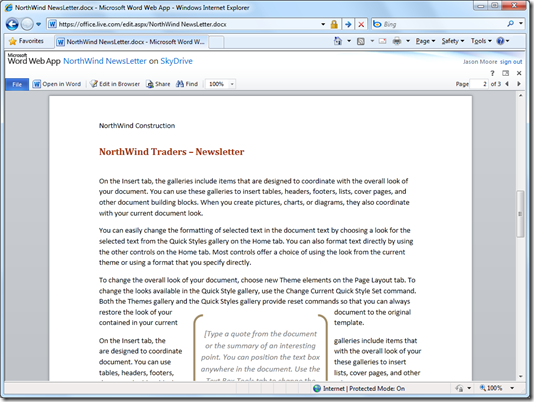
In a blog post (read Office is now live on SkyDrive on the Windows blog), Microsoft’s Jason Moore announced the launch of Office Web Apps on SkyDrive— Microsoft’s free cloud-based storage service, which provides users up to 25 Gb. of storage space to store documents, photos and videos.
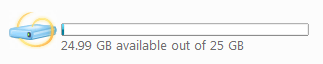
The rest of this post is going to sound like it’s straight from a Microsoft press release, but this launch and the related developments that have been going on for a while now are exciting enough that I can risk sounding like a press release. – Bharat
Unlike Google Docs, Microsoft’s Office Web Apps provide free document creation, editing, collaboration, and storage while maintaining full document fidelity, including document formatting, tables, editing/revision marks & comments, etc. Also, unlike Google Docs, there’s no document conversion when you upload Office documents created using your familiar desktop Microsoft Office Apps— Word, Excel, PowerPoint, and OneNote.
Office Web Apps work in multiple browsers— Mozilla FireFox, Apple’s Safari, in addition to Microsoft’s Internet Explorer. (Before you ask, they also work in Google’s Chrome browser, although Chrome isn’t on the list of officially supported browsers). As Jason Moore points out in his blog post, similar functionality will soon be available from Microsoft’s Hotmail web-based email service in an update (read What’s New in Hotmail on the Windows Live Team Blog).
What’s really amazing is the fact that these features are available without the use of Microsoft Silverlight plug-in, although Siliverlight does add some useful functionality such as drag-and-drop uploading of docs to your SkyDrive.
This launch marks Microsoft’s coming of age in cloud computing. Microsoft now offers cloud-based services for many of the critical IT building blocks most organizations use. In addition to Office Web Apps, you can use Microsoft’s cloud-based e-mail services (free Hotmail for consumers,Live@edu for educational institutions and students, and Microsoft Online/BPOS for the enterprise, which includes the following services:
- Exchange Online for email and calendaring
- SharePoint Online for collaboration
- Microsoft Office Communications Online for IM, presence, voice and video communication
- Microsoft Office Live Meeting for web conferencing
For creating cloud-based applications and services, there’s Windows Azure Platform— its cloud-based application infrastructure, with more to come.
Microsoft’s flexible approach to the cloud— it offers you a way to use the cloud-only services, deploy software + services within your organization (in your own data centers and on your own servers), or use a mix of software and cloud-based services, allows you to choose what best meets yours organization’s needs. This is in marked difference to providers who offer cloud-based services as the only option, often without the critical management, control, and support options that most organizations need.

{ 0 comments… add one now }
{ 1 trackback }